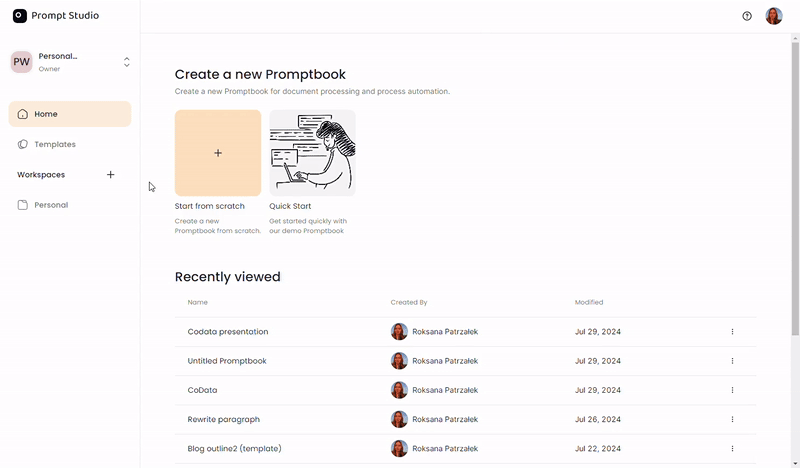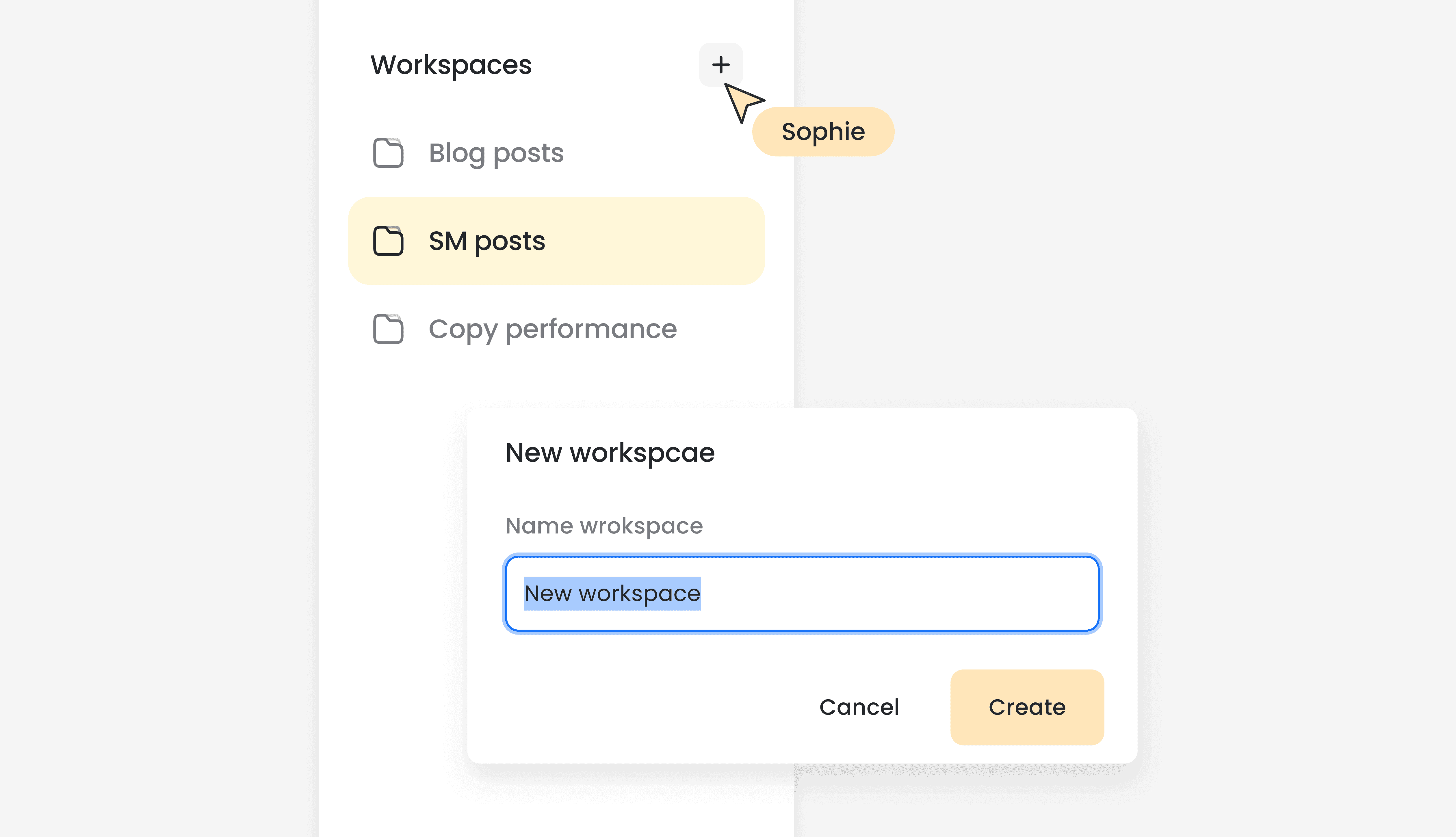Teams and workspaces in Prompt Studio
Jul 31, 2024 · 1min

Roksana
Designing Prompt Studio
Creating teams and multiple workspaces is a feature available in Prompt Studio Pro and Enterprise plans, allowing companies to group teams, members, and projects within an organization.
Teams
To manage teams, select your team avatar on the left sidebar and choose "Manage Teams." You can create new teams, edit existing ones, and manage member roles. Three roles are available for team members:
- Admin: Automatically assigned when you create a team. You cannot assign this role to other members.
- Can Edit: Allows users to access all team workspaces, edit existing promptbooks, and create new ones.
- Can View: Allows users to view team workspaces and create promptbooks, but not edit or create new content.
When users generate content within team workspaces, they use credits from the company's credit pool.
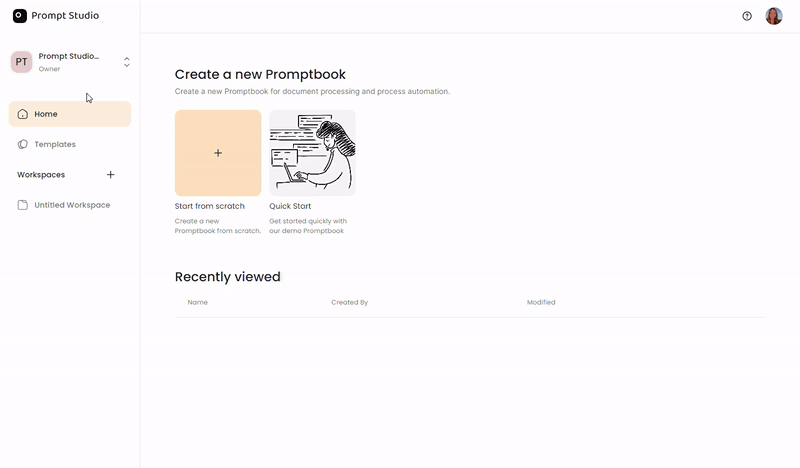
Workspaces
In Prompt Studio Pro and Enterprise plan you can create multiple workspaces to organize your work better. Add workspaces by clicking "+" next to "Workspaces" on the left sidebar. Structure them to fit your organization's needs (e.g., separate marketing and sales workspaces). Note that access management is not available at the workspace level; all team members can access every workspace within the team.